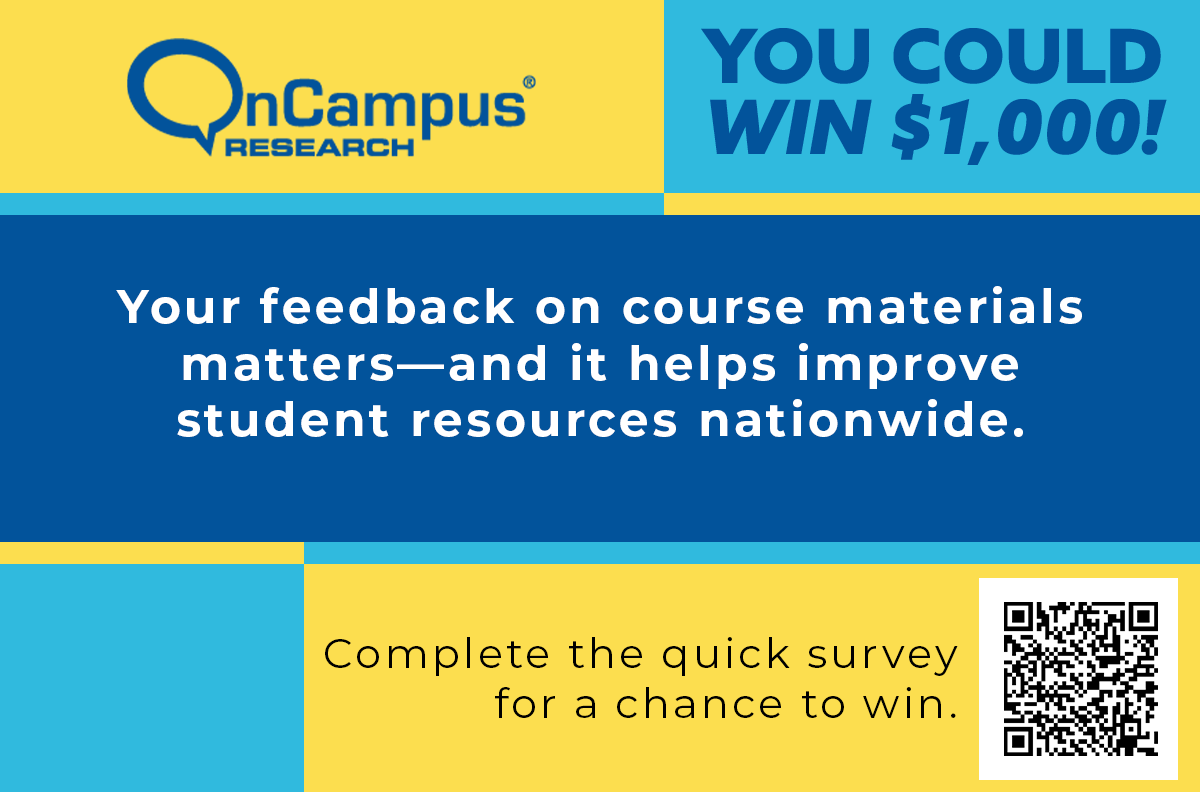Resources
Student Watch Social Media Graphic
Most students use social media multiple times a day. Catch their attention with a social media post with a direct link to the Student Watch survey. This graphic is perfect for your Facebook feed or other social media accounts you might have for your store. We recommend one post to start and then a repeat post a couple weeks later as a reminder. This graphic will also work well as a webpage addition. Try adding it to your News feed or store home page.
Student Watch Flyer
This flyer is designed to be a passive way to recruit students. It includes a QR code to take students directly to the Student Watch survey. With bright colors, it’s sure to attract their attention. We recommend posting a flyer in areas students frequent, including your store. Expert tip: Bathroom stall doors!
Email Template
This is the only required means of communication with students, though we’d love if you used our other resources too. This email invitation explains the idea of the survey to students, including benefits to themselves and the school. You’ll need to add the live survey link when we make it available. We recommend adding a store or school logo.
IRB Resources
You may or may not need IRB approval to run the Student Watch survey at your school. Even if you don’t, our FAQ page may help answer your own questions about student recruitment, privacy, and related concerns with the study. Feel free to copy/ paste from our recommended wording as you fill out approval paperwork or communicate with your team. This page includes the most common IRB requests related to Student Watch.